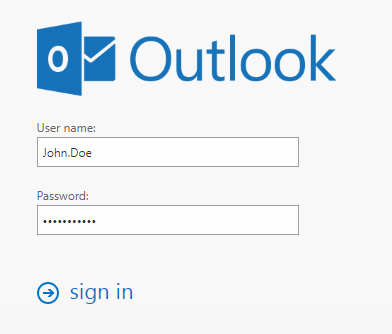Must read to continue accessing your @Bobdavidsonauto.com email account.
Bookmark or favorite this new website on your computer to access your email:
IMPORTANT! When logging in to your email via this new email link, your username and password are the same as you are currently using to access your computer each day. The format for your username is Firstname.Lastname
In the example below for employee John Doe, the user would login to their email using John.Doe and their current computer password NOT jdoe@bobdavidsonauto.com